Selling EHR software – whether it's part of a bigger practice management system or it's a stand-alone system – has not gotten easier over the years. When the mandate was issued for all US medical practices and hospitals to use an electronic health record system, there was a flurry of people making quick decisions. And the number one thing they needed was a demo to see if the product could meet their needs and meet the government's requirements for having an electronic health record system in place.
But now that things settled down and we're at an 80-90% EHR adoption rate according to the US Office of the National Coordinator for Health Information Technology, the software demo offer is probably not driving as many leads as it once did. What can you do to generate leads for EHR software or any other medical B2B software, even when your website visitors aren't quite to the point of wanting an interaction with a sales person?
Create Leads Throughout the Buyer's Journey
Map out your buyer's journey
The first thing you'll want to do is define the typical buyer's journey for your products and/or services (note: they could be a little bit different if you offer multiple products and services). This is something you may already have. And for a lot of companies it looks something like this.
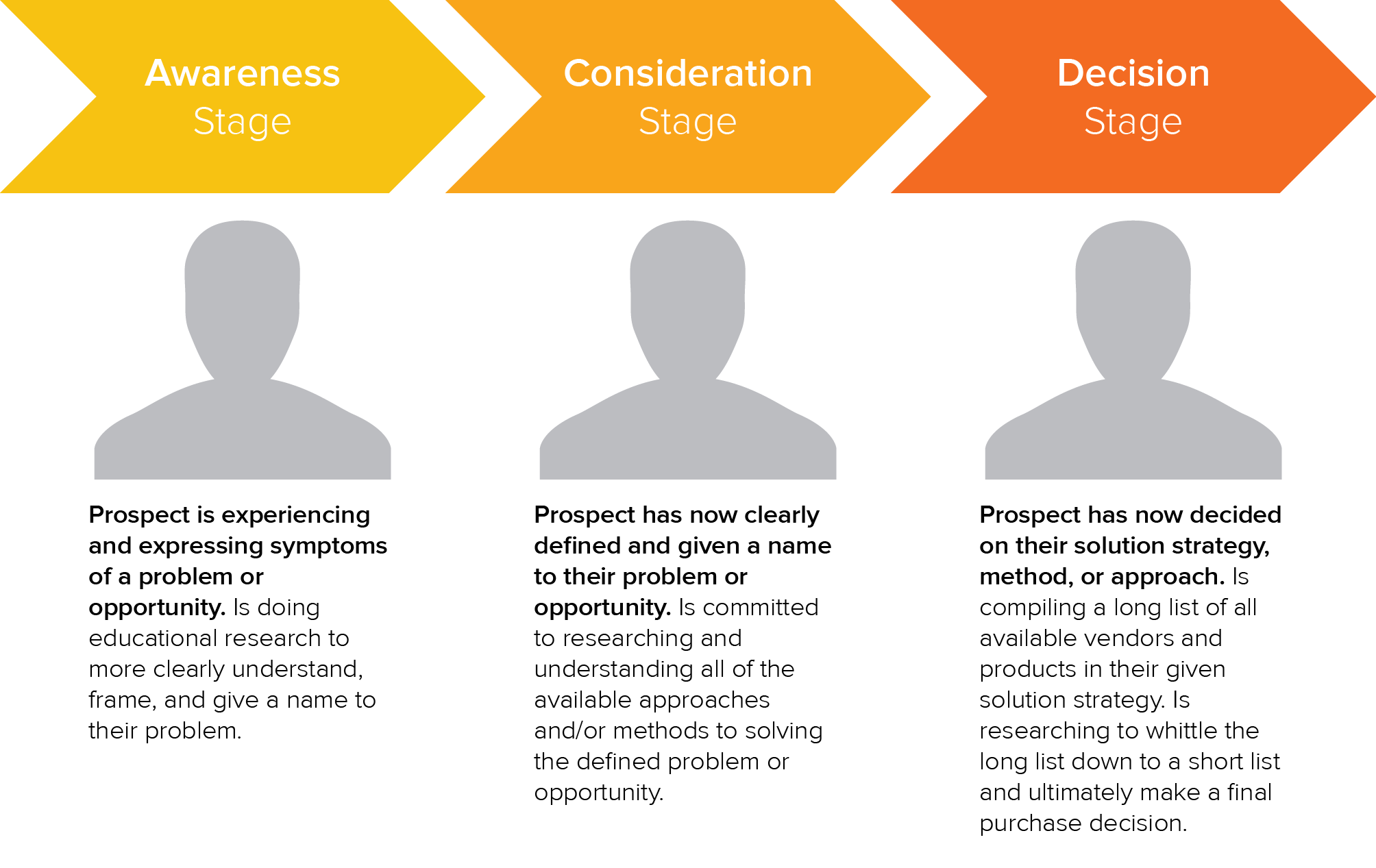
The leads who really want a demo should be the quickest to close because they are most likely in the decision stage . If the only opportunity to become a lead is through a "request a demo" link, you can't really tell who's ready to make a decision and who is still in the awareness or consideration stages and just looking for more information.
Identify Questions Asked During Each Phase of the Buyer's Journey
By understanding the challenges that prospects face, you can prepare information they need to help them through the awareness and consideration phases. Don't guess though. You have some very good resources out there for data gathering.
How to identify what medical B2B software buyers want to know at each stage of the buyer's journey:
- Talk to the sales team about questions they get asked a lot. Find the answer to the questions as well. If the sales team doesn't have a consistent response to specific questions it would be good to work together to create the answer. This can become more website content and also part of the sales team's toolbox.
- Talk to customers about what information they needed before choosing you. What helped them to make their decision? What would have made their decision easier?
- Call some of the hot leads that didn't pan out. What caused them to go elsewhere? Was there anything in particular that your competitor did that pushed the decision their way? As long as you're really just trying to understand how you can improve, they're likely to talk with you.
- If you already have live chat or a bot on your website, look at the transcripts to see what is most asked. This could give you an indication of what your website is lacking, or prospects don't know where to find it on their own.
Create Content for Each Step of the Buyer's Journey
1. Create content and organize into pillar pages
Especially during the awareness and consideration stages, potential customers are looking for answers to broader questions that you can provide. By doing your research you will know what people are interested in learning about well before they want a demo.
Organize the information into a few topics with a cluster of subpages related to each one. The overview page, also called a pillar page, provides helpful information and links to the other pieces of your content that support the topic. Pillar pages can include videos, links to articles, blogs, white papers, case studies, etc.
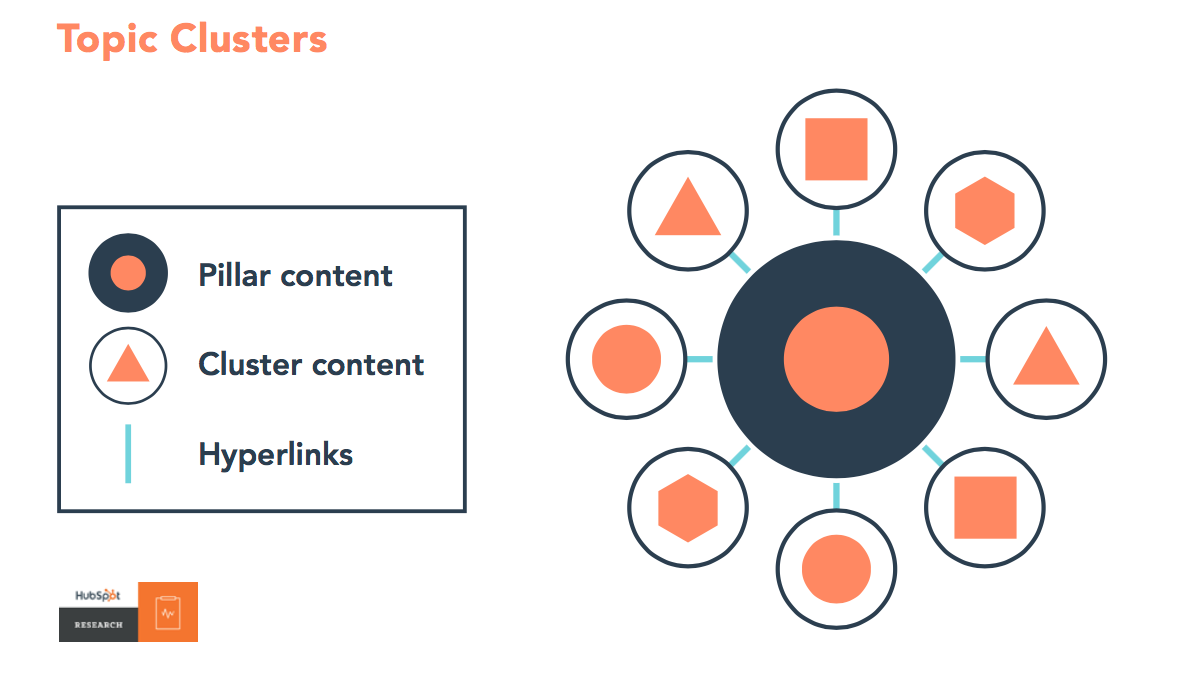
Learn more about pillar pages.
By organizing content in this way, Google can get a better picture of what you offer on the website. And you'll give your visitors an opportunity to dive deep into the topic they're researching.
2. Create video content for your website AND for YouTube
Videos can be a great way to deliver the information that prospects are looking for. And you can range from early awareness stage topics all the way to decision stage. Just don't try to cram it all in one video. Create several videos, each one with a different focus for various stages of the buyer's journey.
To be sure the content of the videos becomes a part of your website indexed by Google, embed it on your site using a service that allows for SRT files (we like VidYard and Wistia). This is essentially a transcript of your video, filled with great key phrases that tells Google what you do. If you use YouTube to embed the video on your website, the transcript isn't available. And technically that content belongs to YouTube, and isn't helping your search engine optimization.
We do, however, suggest you create an alternate ending to videos that you put on your website so that there is a version for YouTube. That's because YouTube gets searched like Google does with questions that you can answer.
Be sure you title the YouTube version using key phrases, write a great description including links to your website, and change the ending just a little bit. In most cases your website version doesn't need your contact information at the end, but the YouTube version absolutely does. Your video on YouTube could bring in visitors who already saw something they liked!
3. Organize content for featured snippets
Ever noticed search results that look something like this featured snippet below? It's not something that's available only to Wikipedia and large national news organizations. You can have that slot in a lot of cases, if you know what to do. 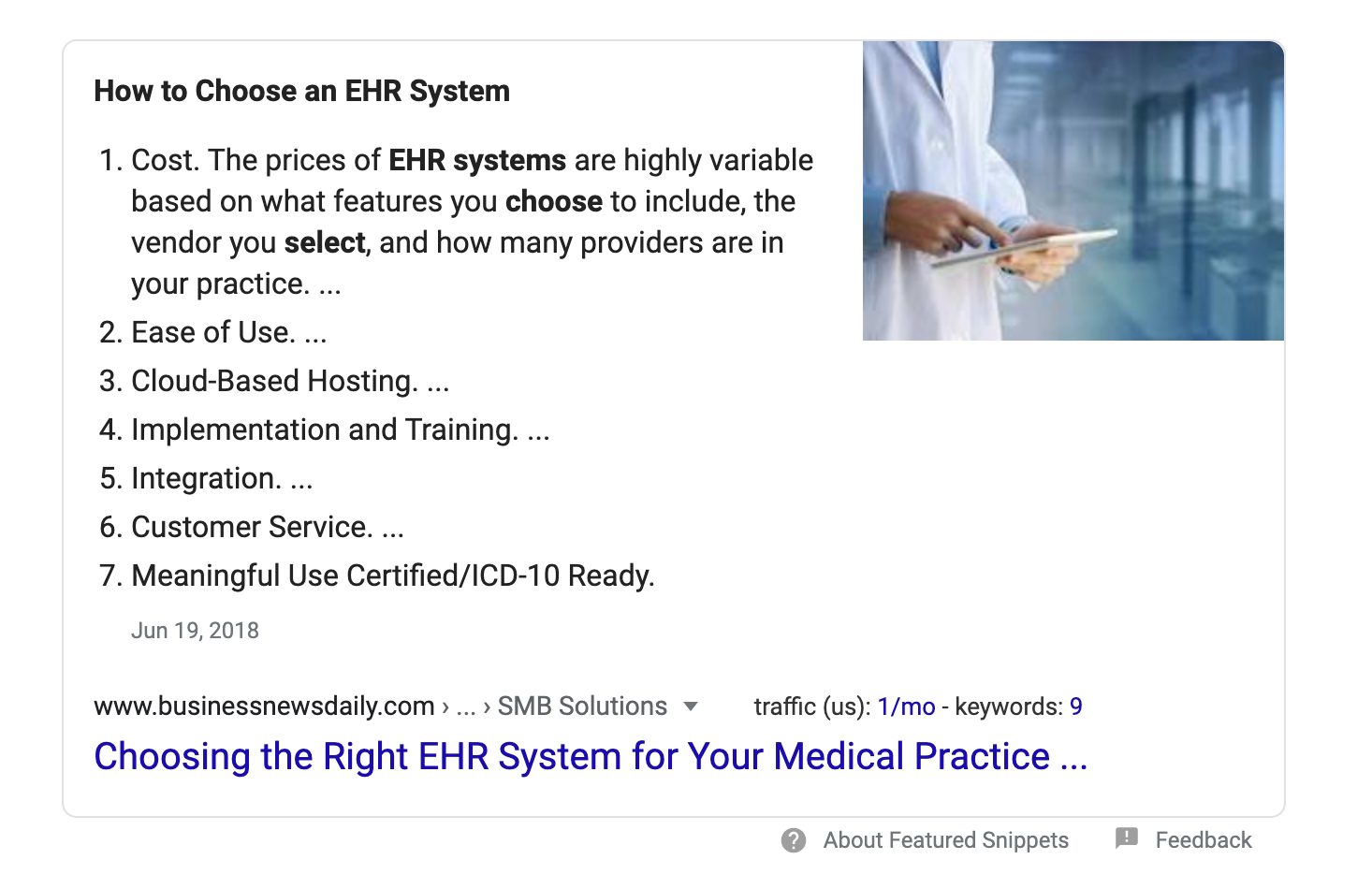 There are a lot of different types of featured snippets and they all increase the searcher's confidence in your organization as reliable resource. You can organize your content in a way that will make your website more likely to be chosen as the featured snippet.
There are a lot of different types of featured snippets and they all increase the searcher's confidence in your organization as reliable resource. You can organize your content in a way that will make your website more likely to be chosen as the featured snippet.
Notice how there's a featured photo too? Sometimes it's your photo, and sometimes it's from another website. But this means the photos you choose for each page matter too! Be sure you name them and use alt-text for each one to tell Google what the picture is about. Always name it something related to the topic of the page it appears on.
Just like you, software buyers will click on the featured snippet to see if it delivers the specific answer they're looking for. Set yourself up for success with how you organize the content on your web pages. Not sure how to organize content into snippet material? Read our blog: What Are Google's Featured Snippets and Why Are They So Important?
4. Offer free content that requires an email address
As people go through the research phase they are trying to answer a set of questions about your software to see if it meets their requirements. A demo definitely puts you in front of a sales person and the "pressure" to buy is on. But there are opportunities for a visitor to become a lead and interact with content before they want to participate in a demo. At this point they are approaching the decision phase in most cases. This is because we all know that handing out our contact information is most likely going to lead to future sales calls. But at this point they are more likely to be just fine with that!
Some examples of content that visitors are willing to give their name and email address for include:
- Buyer's guides
- Pre-recorded webinars they can watch to answer specific questions
- eBooks. We recommend you create a way to present the content in webpage format as well as offer it in a downloadable PDF. The page itself doesn't need to be gated. But someone who is interested in taking your content and sharing it with colleagues or reading it later shows signs of being a prospect.
Learn more about downloadable content and its value on your website in our blog: Why You Need Downloadable Content on Your Website.
Work Up to the Software Demo
Using a lead scoring tool like the one in HubSpot, you can create a scoring model that tell you when someone is likely to respond positively to a sales call suggesting a demo. The higher their scores, and the more interest they show, the more receptive they'll be to someone offering a demo, even if they haven't clicked the button yet.
One other tip about the free demo offer: experiment with the words you use. This could be a good chance to use A/B testing on the call-to-action to see if a small tweak in the words you use increases the number of demo requests you receive. (Read our blog on CTAs for more information.) It's amazing how something as simple as that can increase leads!
Originally posted July 2015. Updated September 2020.





